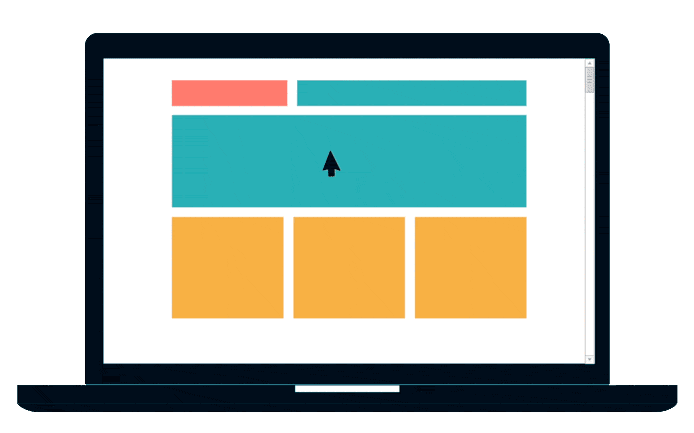Girne American University: Log in

Is this your first time here?
For all enquiries or issues about
E- LEARNING
Please Email help@std.gau.edu.tr
**Please include your mobile number, Student ID, an alternative email address.
E- LEARNING
İle
ilgi tüm sorunlar için lütfenhelp@std.gau.edu.tr mail adresine
*adınız,öğrenci numaranız,telefon numaranızı ve giriş yaparken verdiği
hatayı belirten mail atınız.
E-Learning sistemine giriş yapmak için tarafımızca oluşturulan e-mail hesaplarınız bulunmaktadır.
Lütfen Sırasıyla aşağıdaki işlemleri takip ediniz.
1. Bu mail hesaplarını görmek için lütfen https://www.gau.edu.tr/hizmetler/ogrenci-email-bilgileri tıklayınız.
2. Açılan pencereye okul numaranızı ve soyadınızı (Türkçe karakter olmadan, büyük harfler ile) giriniz.
3. Sayfada göreceğiniz mail adresi ve şifre hem e-learning hem de mail adresinizin bilgileridir.
4. Aşağıdaki sayfaya giderek Öğrenci Email Adresinize giriş yapınız.
https://accounts.google.com/AddSession?hl=en
5. E-Learning sitesini açın. (http://elearning.gau.edu.tr)
6. Sağ üst köşede yer alan “Login” butonuna basınız.
7. Açılan yeni sayfada sağ tarafta yer alan "Login" butonuna tıkladıktan sonra, önceki aşamada edindiğiniz bilgiler ile giriş yapınız.
You should use your student emails to login your elearning system.
Please follow the steps below.
1. Please check your email address from the link https://www.gau.edu.tr/en/services/student-mail-information
2. Type your stundent number and surename (all capital) to see your email address and password.
3. The e-mail address and password you will see on the page are both e-learning and your e-mail address.
4. Please go to the link and login to YOUR STUDENT EMAIL.
https://accounts.google.com/AddSession?hl=en
5. Visit the Elearning web site. (http://elearning.gau.edu.tr)
6. Click to the Login button on the top right corner.
7. After clicking the "Login" button on the right side of the new page that opens, log in with the information you obtained in the previous step.